How to install the plugin SaveGame deemer
Download the Savegame deemer plugin. When the download ends, you will have an archive. Estract the content of the archive to a position of your pc. You will find the following things:
Well.
First path:
For those who have already installed other plugins in their own PlayStation Portable.
If you don't know, follow these steps to check.
If there is a text file called "game(.txt)", it means that you have already some installed plugins, so...
Go back to the extracted files from the archive and open the seplugin folder, you will find:
Second path:
For those who have no installed plugin in their psp.
How to enable the plugin.
- Seplugin (folder);
- Readme (text file that says the same things I will, but in a little bit incomprehensible form ; )
Well.
First path:
For those who have already installed other plugins in their own PlayStation Portable.
If you don't know, follow these steps to check.
- Connect the psp to the computer;
- Go to My Computer;
- Go to psp's memory card;
If there is a text file called "game(.txt)", it means that you have already some installed plugins, so...
Go back to the extracted files from the archive and open the seplugin folder, you will find:
- Deemer.prx
- A text file named "game" like the one into the memory card
- Copy ONLY deemer.prx into seplugin folder of your psp memory card;
- Open game(.txt), the extracted one, copy the inside line and paste it into game (.txt), the one that is in the memory card.
Second path:
For those who have no installed plugin in their psp.
- Connect the psp;
- Copy the extracted seplugin folder into the memory card;
- Rename "game.txt.new" to "game.txt";
How to enable the plugin.
- Disconnect the psp;
- Start your psp in recovery mode (often by hold [R] during the start up);
- Press [X] on plugin;
- Press [X] on deemer that will become enabled.
How to USE the plugin SaveGame deemer

With this tutorial you can know a method to transfer your game status of a game from a region to another one, for example from Monster Hunter 2G (JAP) to Monster Hunter Freedom Unite (EUR or US), and make a valid savegame for the new region.
Region converter
Actually, we don't know a way to convert save data from a region to another one (and probably there isn't). But if you have deemer installed you can use this simple trick. If not read How to install savegame deemer
First of all, you need both games of both regions.
Start the game of the region you want to convert from, load your save game and save it. When you save, the plugin deemer creates the file sddata.bin under /psp/saveplain/"game-folder".
Now, start the second game, the one you want to convert to, start a new game and save when you can. The deemer creates another sddata.bin into a new folder, but now in the new game region code. All you have to do is only to copy the sddata.bin from the first folder to second one and overwrite.
Start again the second game, load the save date and you'll see the first one situation. Finally, save again and you'll obtain a new savegame, updated and converted, to the new region. It is located into /psp/savedata.
Summarizing in steps
- First of all you need savegame deemer plugin
- Get both region1 and region2 of the same game
- Load the save data with region1 game
- Save it(deemer will create sddata.bin)
- Quit
- Start the region2 game and begin a new game (if you already have a save data of this region, skip to to step 9)
- Save it as soon as possible(deemer will create a sddata.bin)
- Quit
- Go to into memory stick and move the sddata.bin from the region1 folder to the region2 folder and overwrite
- Start again the region2 game and load the savedata
- Save it again, in order to obtain the new region save with the updated status
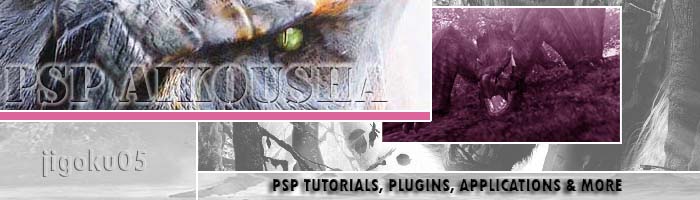

1 comments:
Harrah's Cherokee Casino & Hotel - Jackson City - JT Hub
Find 전라북도 출장마사지 hotel 세종특별자치 출장샵 deals on Harrah's Cherokee 인천광역 출장마사지 Casino & Hotel 당진 출장안마 in Jackson City, including fully refundable 논산 출장샵 rates with free cancellation.
Post a Comment