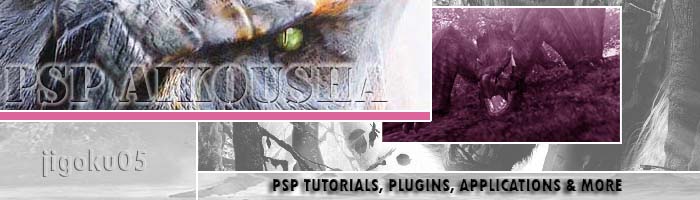What is CWCHEAT?cwcheat is the FIRST ever cheat device available on PSP.
With cwcheat you can apply raw-relative cheat codes either
in PSP and POPS game mode (due to two different version of
this application: cwcheat and cwcheatpops) just like the
famous commercial products "Action Replay", "CodeBreaker",
"GameShark", "Xploder", etc. available on other platforms.
cwcheat also features cheat searching and editing through
a nice and easy-to-use in-game menu.
If you are not good in cheat searching you can download the
latest cheats database from
HEREor use the included PSP database downloader app directly
from your PSP (requires WI-FI connection) and easily enjoy
your cheating experience!
You can contribute with the database adding your cheats
HERE.cwcheat minor features are CPU/BUS speed settings, detailed
Memory Stick Pro Duo (free space/total space) and battery
(life) informations and in-game usb-mass support.
cwcheat (NO POPS version) includes also RemaPSP by danzel,
a very useful way to change button assignments in games!
cwcheatpops (NO GAME version) features a way to
import/export MCR memory cards (ePSXe and PSX) and continue
your favourite games in PSX, PS2, PSP with the same savegame!.
When you download it would be a rar file.
There are also manulas in pdf format to learn how to install it.
Read more!