streamer to the PSP with as little trouble as possible. The original PSPTube was
created by SofiyaCat. All scripts and various other features were created by JK108.
The main theme for Ultimate PSPTube was created by Psimxc. The optional theme was
created by Salvy. If there are any problems with the program please let me know
on the PSPHacks or MaxConsole forums and I will do my best to fix them.
Sites Included
--------------
-CrunchyRoll
-Current
-Dailymotion
-Google Video
-Guba
-Kontraband
-LiveLeak
-MegaPorn
-MegaVideo
-MetaCafe
-MuchoSucko
-MySpace Videos
-MyVideo
-NothingToxic
-Pornhub
-RedTube
-Revision3
-Spike
-StageVu
-StreetFire
-TheTend
-Tube8
-TubeIso
-Tudou
-VBox7
-Veoh
-VidMax
-Vimeo
-Wank.To
-Wanktube
-xHamster
-XVideos
-YouTube
--------------
-CrunchyRoll
-Current
-Dailymotion
-Google Video
-Guba
-Kontraband
-LiveLeak
-MegaPorn
-MegaVideo
-MetaCafe
-MuchoSucko
-MySpace Videos
-MyVideo
-NothingToxic
-Pornhub
-RedTube
-Revision3
-Spike
-StageVu
-StreetFire
-TheTend
-Tube8
-TubeIso
-Tudou
-VBox7
-Veoh
-VidMax
-Vimeo
-Wank.To
-Wanktube
-xHamster
-XVideos
-YouTube
Known Issues
------------
-Videos don't save to favourites for Veoh, Guba and xHamster
-Longer videos in Veoh dont load because they use a format that PSPTube doesn't support
-There are various issues with the quality of the videos for many sites because they use a non supported format
-Thumbnails don't show for MegaVideo and MegaPorn to stop the search from being slow
-Some longer videos in XVideos can crash the PSP
-Videos that have been flagged on YouTube no longer work as they require an account
Installation
------------
Delete any old version of Ultimate PSPTube that is already on your PSP and then simply copy the folder
"Ultimate PSPTube" into the directory "PSP/GAME" on your PSP. There should now be the folder
"PSP/GAME/Ultimate PSPTube". Thats all you need to do.
Controls
--------
While Not Playing Video:
Select - Changes the selected site which is displayed in the top left corner.
X - Play the selected video.
O - Search for videos on the selected site.
Triangle - Brings up the menu where you can save to favourites, add to playlist etc.
Square - Switches the view. Either search results, video playback or split.
L Trigger - Previous page of results.
R Trigger - Next page of results.
While Playing Video:
O - Stops the video returns to search results.
Square - Switches the view. Either search results, video playback or split.
Triangle - Hides the time display. Press again to hide video playback and then press again to show all.
Select - Change the video playback size.
Start - Pauses the video. Press again to resume.
Left Arrow - Slows down the playback speed.
Right Arrow - Speeds up the playback speed.
Special Searches
----------------
Certain sites allow you to perform special searches. Below are the sites that allow special searches and
an explanation of what each special search does. Special searches are not case sensitive.
Youtube:
--------
!popular - Returns the most popular videos as the search results
!viewed - Returns the most viewed videos as the search results
!hd - Returns HD videos as the search results
!featured - Returns the featured videos as the search results
!rising - Returns the most rising videos as the search results
!discussed - Returns the most discussed videos as the search results
!recent - Returns the most recent videos as the search results
!responded - Returns the most responded videos as the search results
!favourited - Returns the top favourited videos as the search results
!rated - Returns the top rated videos as the search results
Some of these special YouTube searches also allow you to determine the time period of the results. You can
do this by adding any of these to the end of the search:
today
thisweek
thismonth
alltime
Here are some examples:
!rated alltime - Returns the most rated videos af all time as the search results
!viewed thisweek - Returns the most viewed videos this week as the search results
!popular thismonth - Returns the most popular videos this month as the search results
!favourited today - Returns the most favourited videos today as the search results
MetaCafe:
--------
!popular - Returns the most popular videos as the search results
!rated - Returns the most rated videos as the search results
!viewed - Returns the most viewed videos as the search results
!rising - Returns the most rising videos as the search results
How To Change The Site Order & Disable Certain Sites
----------------------------------------------------
Ultimate PSPTube has a feature allowing you to change the order that the sites are
displayed in as well as selecting what sites you actually want to display. To change
the site order or stop sites from being displayed, you need to edit the config.js file
found in root folder of Ultimate PSPTube. Below is an example of the section that
contains the site order and what sites to display.
//Order Of Sites
//To not use a site just comment the line out
var site_order = [
"YouTube",
"CrunchyRoll",
"MetaCafe",
"Pornhub",
"Wank.To",
"MuchoSucko",
"Dailymotion",
"Revision3",
"LiveLeak",
"MegaVideo",
"TubeIso",
"Spike",
"StageVu",
"Guba",
"NothingToxic",
"StreetFire",
"VidMax",
"MegaPorn",
"MyVideo",
"VBox7",
"Tudou",
"Current",
"Kontraband",
"Vimeo",
"TheTend",
"MySpace Videos",
"Veoh",
"Google Video",
"xHamster",
"Wanktube",
"RedTube",
"Tube8",
"XVideos",
];
As you can see, the order of the sites in the example above goes YouTube, then CrunchyRoll, then
MetaCafe, etc. If you want to change the site order all you have to do is switch the
lines around. If you want to disable a site you can put // in front of the line
containing that site. Below is another example with a few changes.
//Order Of Sites
//To not use a site just comment the line out
var site_order = [
"YouTube",
"Dailymotion",
"Veoh",
"CrunchyRoll",
//"MetaCafe",
"Pornhub",
"Wank.To",
"MuchoSucko",
"Revision3",
"LiveLeak",
"MegaVideo",
"TubeIso",
"Spike",
"StageVu",
//"Guba",
"NothingToxic",
"StreetFire",
"VidMax",
"MegaPorn",
"MyVideo",
"VBox7",
"Tudou",
"Current",
"Kontraband",
"Vimeo",
"TheTend",
"MySpace Videos",
"Google Video",
"xHamster",
"Wanktube",
"RedTube",
"Tube8",
"XVideos",
];
Now the order of the sites in the above example goes YouTube, then Dailymotion, then
Veoh, etc. Also notice that in this example MetaCafe and Guba wouldn't be displayed in Ultimate
PSPTube because they have // in front of them.
Adult Filter
------------
This will disable all adult sites when it is turned on. You can turn the adult filter
on or off by editing the config.js file found in root folder of Ultimate PSPTube. Below is the
section that you would need to edit.
//Adult Filter
//Turn this on to disable all adult sites and content
//0: Off
//1: On
PSPTube.AdultFilter = 0;
In the example above, the adult filter is turned off because it is set to 0. If you set
it to 1, the adult filter would be turned on. Please note that when adult filter is turned on,
Veoh family filter will also be turned on automatically. Adult filter is turned off by default.
Veoh Family Filter
------------------
You can turn Veoh family filter on or off by editing the config.js file found in root folder of
Ultimate PSPTube. Below is the section that you would need to edit.
//Veoh Family Filter
//0: Off
//1: On
PSPTube.VeohFamilyFilter = 0;
In the example above, Veoh family filter is turned off because it is set to 0. If you set
it to 1, Veoh family filter would be turned on. It is turned off by default.
File & Folder Structure
-----------------------
Optional Theme/EBOOT.PBP
Optional Theme/Preview.jpg
Optional Theme/Readme.txt
Ultimate PSPTube/favorites
Ultimate PSPTube/system/sites/CrunchyRoll.js
Ultimate PSPTube/system/sites/Current.js
Ultimate PSPTube/system/sites/Dailymotion.js
Ultimate PSPTube/system/sites/Google Video.js
Ultimate PSPTube/system/sites/Guba.js
Ultimate PSPTube/system/sites/Kontraband.js
Ultimate PSPTube/system/sites/LiveLeak.js
Ultimate PSPTube/system/sites/MegaPorn.js
Ultimate PSPTube/system/sites/MegaVideo.js
Ultimate PSPTube/system/sites/MetaCafe.js
Ultimate PSPTube/system/sites/MuchoSucko.js
Ultimate PSPTube/system/sites/MySpace Videos.js
Ultimate PSPTube/system/sites/MyVideo.js
Ultimate PSPTube/system/sites/NothingToxic.js
Ultimate PSPTube/system/sites/Pornhub.js
Ultimate PSPTube/system/sites/RedTube.js
Ultimate PSPTube/system/sites/Revision3.js
Ultimate PSPTube/system/sites/Spike.js
Ultimate PSPTube/system/sites/StageVu.js
Ultimate PSPTube/system/sites/StreetFire.js
Ultimate PSPTube/system/sites/TheTend.js
Ultimate PSPTube/system/sites/Tube8.js
Ultimate PSPTube/system/sites/TubeIso.js
Ultimate PSPTube/system/sites/Tudou.js
Ultimate PSPTube/system/sites/VBox7.js
Ultimate PSPTube/system/sites/Veoh.js
Ultimate PSPTube/system/sites/VidMax.js
Ultimate PSPTube/system/sites/Vimeo.js
Ultimate PSPTube/system/sites/Wank.To.js
Ultimate PSPTube/system/sites/Wanktube.js
Ultimate PSPTube/system/sites/xHamster.js
Ultimate PSPTube/system/sites/XVideos.js
Ultimate PSPTube/system/sites/YouTube.js
Ultimate PSPTube/system/dvemgr.prx
Ultimate PSPTube/system/mediaengine.prx
Ultimate PSPTube/system/site_man.js
Ultimate PSPTube/config.js
Ultimate PSPTube/EBOOT.PBP
Ultimate PSPTube/Readme.txt
Troubleshooting
---------------
Q. I can start the game but it just stays at a black screen.
A. Make sure you are using the latest kernel mode and not the 1.50 kernel mode. You can
change the kernel mode in the recovery menu which can be accessed by holding R1 when
you turn on your PSP.
Q. I can't start the game because it says the data is corrupted.
A. Ultimate PSPTube requires custom firmware to run. I can confirm that it works from version
3.90 M33 upwards. I haven't tested any lower firmware versions although they may still work.
Changelog
---------
2.0
-Kontraband is now included
-Wank.To is now included
-Fixed YouTube after the videos stopped working
-Fixed a bug in YouTube which caused it to display some searches incorrectly if they had few results
-Fixed a bug in MetaCafe which caused it to only show the first page
-Fixed a bug in Spike which caused it to only show the first page of results
-Fixed StreetFire after it stopped working
-Fixed the description in Current
-Fixed TheTend after the videos stopped working
-Fixed Google Video after the videos stopped working
-Fixed XVideos after the videos stopped working
-Had to remove the high quality feature from YouTube because fmt=6 videos have been removed from the website
-Had to remove TNAFlix because the videos now crash the PSP
-Had to remove Shufuni because the search doesn't work properly and the video URL is more secure
-Had to remove ThatVideoSite because the website no longer appears to exist
-Had to remove Yuvutu because I can no longer obtain the search results
Ultimate PSPTube 2.0
Source
Ultimate PSPTube 2.0 - High Memory Mod
This mod increases the memory which PSPTube uses... So PSPTube runs faster...
Copy all files in it to PSP/GAME and run PSPTube - HighMem...
Ultimate PSPTube 2.0 - High Memory Mod
Source
Added:
Ultimate PSPTube HighMemMod Alpha 2: Increased the speed...
Ultimate PSPTube HighMemMod Alpha 2:
It uses P86's HighMemMod....
It loads PSPTube with High Memory for ultimate speed....
Its buffer speed increases very much.
Initial load is more faster than before.
It is more stable than my previous release...
DOWNLOAD PSPTube
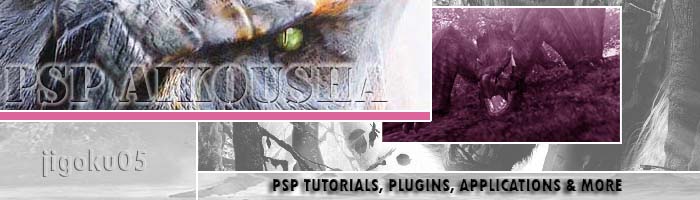

0 comments:
Post a Comment