v0.2: *New UI
* Menu at startup
* Faster switching between scaled and original modes. [way faster]
* gZip support
* Memory leak fix
OneManga PSP controls:
* CIRCLE - Return to chapter select.
* CROSS - Toggle image scaling.
* LEFT TRIGGER - Previous image.
* RIGHT TRIGGER - Next image.
* DOWN - Scroll down.
* UP - Scroll up.
* LEFT - Scroll left. [Only when scaling off]
* RIGHT - Scroll right. [Only when scaling off]
* DOWN + SQUARE - Fast scroll down.
* UP + SQUARE - Fast scroll up.
* LEFT + SQUARE - Fast scroll left. [Only when scaling off]
* RIGHT + SQUARE - Fast scroll right. [Only when scaling off]
One Manga v0.2
To Install:
------------
- Download the above zip file.
- Unzip somewhere.
- Transfer the extracted folder and all its contents "OneMangaPSP" to the PSP in the PSP/GAME directory.
- Turn on PSP. Run. Enjoy!
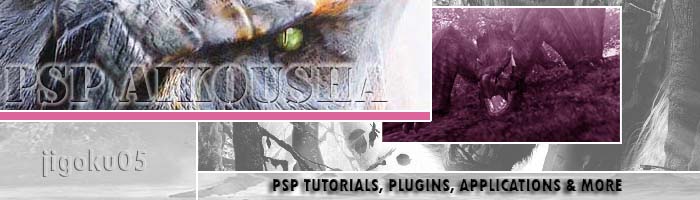

0 comments:
Post a Comment