
INSTALLATION:
If you already have plugins on your Memory Stick, remember to disable.
1. Download the archive of the Custom Firmware 5.03GEN for C-Hen (PSP-3000 and PSP-2000 v3)
2. Connect your PSP to the computer via USB
3. Pass your PSP in USB mode with the option "USB Connection"
4. Click the right mouse button on the file you downloaded,
5. Choose "Extract Files ..." (WinRAR is advised)
6. Copy the Gen-C folder on your memory stick Ms/PSP/Game
7. Quit the "USB mode" on your PSP
8. Restart PSP
9. Run Chickhen "any chickhen you have"
10. Go to Game Memory stick
11. Press X and our setup / launch starts.
If 5.03GEN-B is already installed, hold down the trigger L ;Start the C-5.03GEN quick updater. Otherwise you will remain in 5.03GEN-B.
If you already have Custom Firmware Gen-A, MHU and M33user CFWEnabler 3.60 to uninstall your old custom firmware
1. Put CFW Enabler on your memory stick
2. Restart PSP
3. Run ChickHen
4. Go to your Memory stick Game
5. Hold R and Press X towards CFWEnabler
6. Follow the instruction to uninstall your old Custom Firmware
DOWNLOAD
http://www.mediafire.com/?ymykvyg0nmi
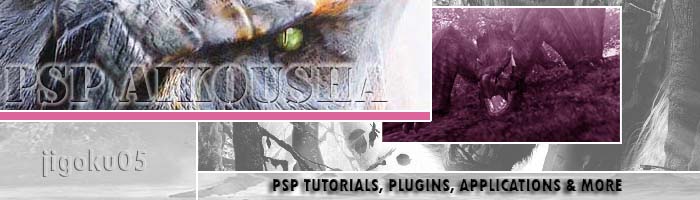

0 comments:
Post a Comment