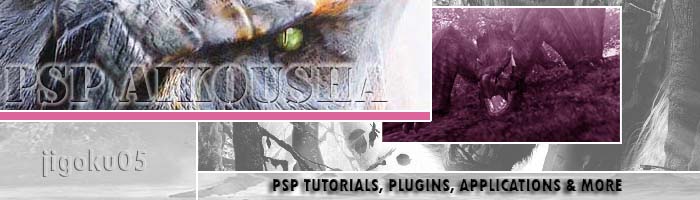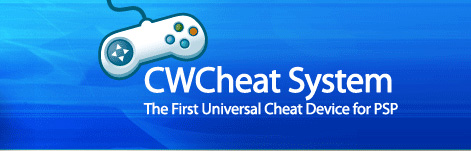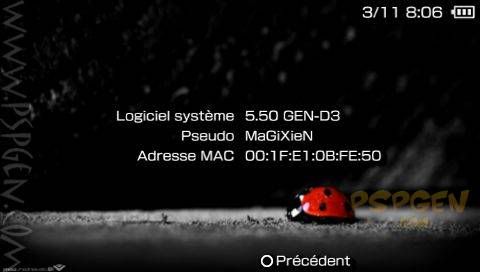Region converterActually, we don't know a way to convert save data from a region to another one (and probably there isn't). But if you have deemer installed you can use this simple trick. If not read How to install savegame deemer
First of all, you need both games of both regions.
Start the game of the region you want to convert from, load your save game and save it. When you save, the plugin deemer creates the file sddata.bin under /psp/saveplain/"game-folder".
Now, start the second game, the one you want to convert to, start a new game and save when you can. The deemer creates another sddata.bin into a new folder, but now in the new game region code. All you have to do is only to copy the sddata.bin from the first folder to second one and overwrite.
Start again the second game, load the save date and you'll see the first one situation. Finally, save again and you'll obtain a new savegame, updated and converted, to the new region. It is located into /psp/savedata.
Summarizing in steps- First of all you need savegame deemer plugin
- Get both region1 and region2 of the same game
- Load the save data with region1 game
- Save it(deemer will create sddata.bin)
- Quit
- Start the region2 game and begin a new game (if you already have a save data of this region, skip to to step 9)
- Save it as soon as possible(deemer will create a sddata.bin)
- Quit
- Go to into memory stick and move the sddata.bin from the region1 folder to the region2 folder and overwrite
- Start again the region2 game and load the savedata
- Save it again, in order to obtain the new region save with the updated status
That's all! Perhaps, there could be trouble if deemer saves wrong folder names. Check the folder names, they have to match with the original one, otherwise your psp can't load correctly the sddata.bin.